At first you are download our favorite website template to your computer. Always all template containing in zip file, ensure you have extracted the XML template.
Next step you are login to our blogger or blogspot dashboard and go to template. Now the edit HTML box will open. Ensure you backup and copy my old template in a notepad in case you decide to change or use again. And click on the " Download full template " and save this file to computer's hard drive.
Enter the location of our downloaded template and click to "Upload" button.
Next step you are login to our blogger or blogspot dashboard and go to template. Now the edit HTML box will open. Ensure you backup and copy my old template in a notepad in case you decide to change or use again. And click on the " Download full template " and save this file to computer's hard drive.
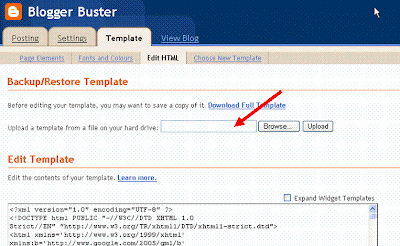 |
The HTML new template now appear in the box below. You can preview this template by simply save and use it.








No comments:
Post a Comment
Thanks for Commenting in my blog.